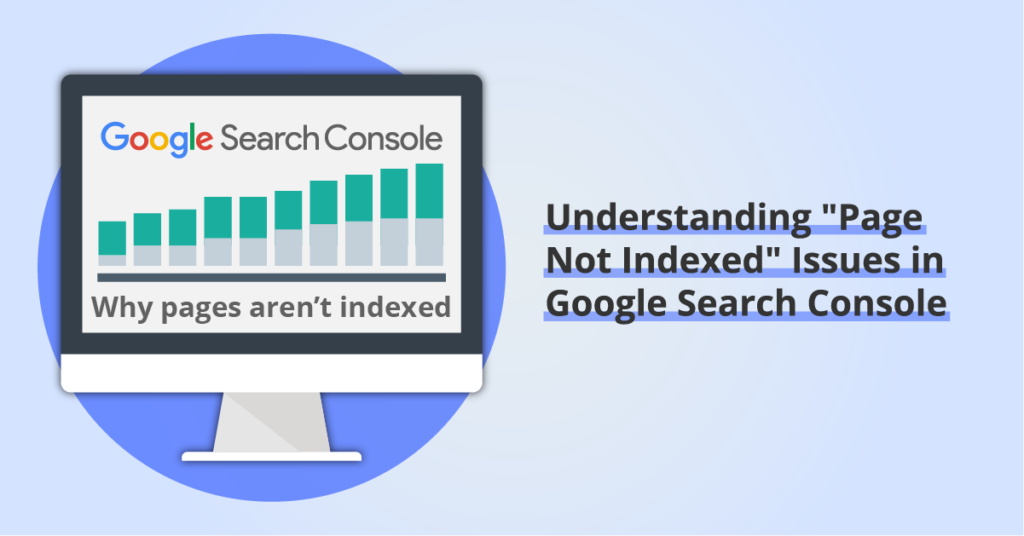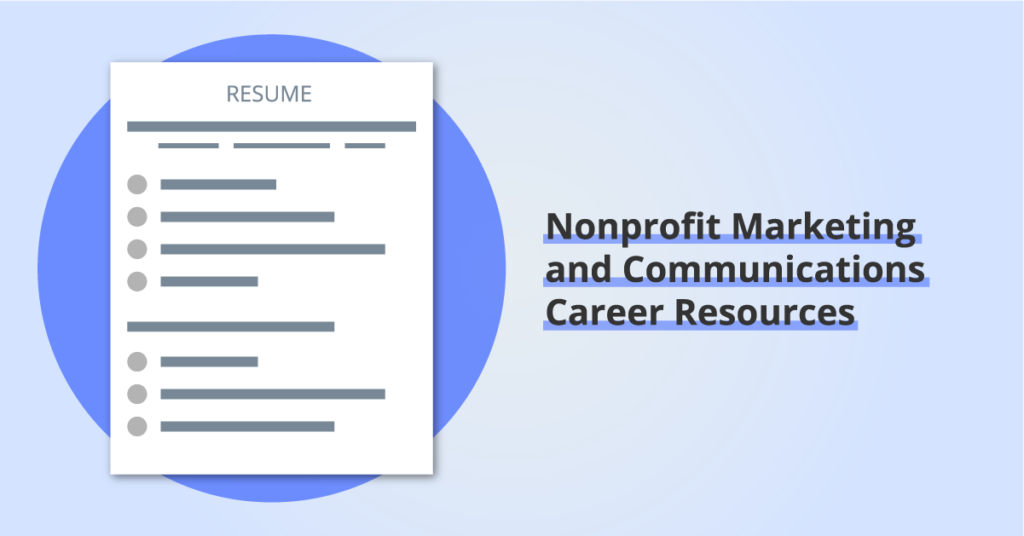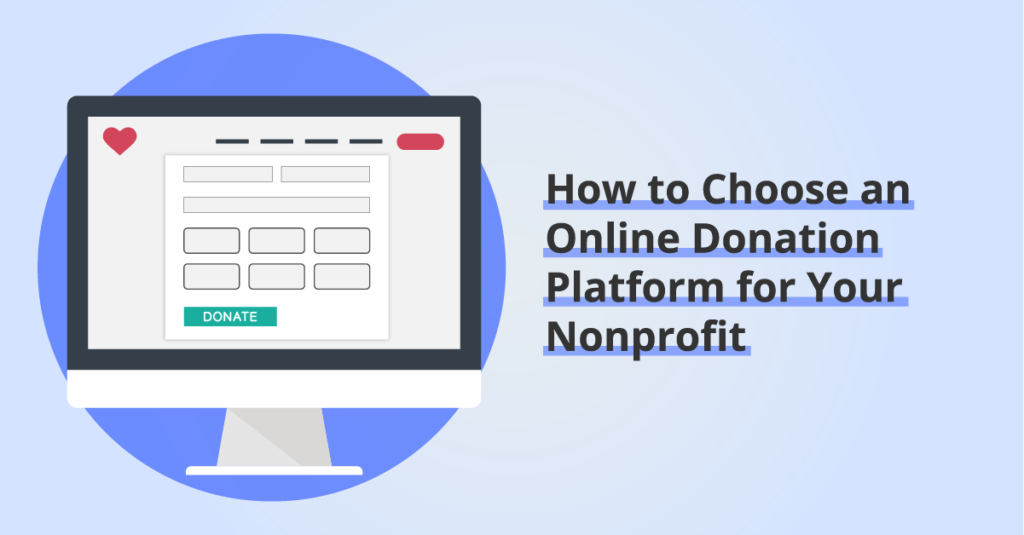Squarespace for Nonprofits: Strengths, Limitations, and Pricing
By: Ed Harris / Published: September 29, 2023 / Last updated: August 12, 2024

If you’re exploring options to build a nonprofit website and want to learn more about Squarespace you’re in the right place. Whether you’re planning a brand new website or working on a redesign for an existing website, you should consider website builders like Squarespace alongside other options like WordPress and Drupal.
Keep reading for details about Squarespace pricing for nonprofits, and the strengths and limitations to be aware of.
What is Squarespace? How is it different to other options like WordPress?
When you’re building a website, you’re probably choosing between using a “website builder” or a full content management system (CMS) like WordPress or Drupal.
Squarespace is a website builder, in the first category. So we’re clear on the difference, here are some quick definitions:
What is a website builder?
Website builders are all-in-one platforms that streamline the process of building a website. Typically, a website builder comes with website hosting included, so you don’t have to choose and pay for a website hosting company yourself. Many website builders provide simple drag-and-drop style interfaces, making the page layout experience similar to beginner-friendly graphic design tools like Canva.
What is a content management system (CMS)?
A content management system (or CMS) is a platform that allows users to create and store content in a database, and publish content from the database to a website. The most common CMS is WordPress, which powers 43% of websites (data from June 2023).
In order to turn a CMS into a website, you also need web hosting account.
Disclosure: some of the links below are affiliate links, meaning that at no cost to you, we will earn a commission if you click through and make a purchase. Learn more about the products and services we recommend here.
Is Squarespace a good choice for nonprofit websites?
Squarespace powers around 2% of websites currently, and is a popular choice for small or mid-sized nonprofit organizations.
If you agree with ALL of the following statements, Squarespace is probably a good option for your organization:
- “We only need a simple website with some pages, and perhaps a blog or event calendar.”
- “We need an easy to use platform that we can maintain ourselves.”
- “Our budget for building a website is under $10,000 (and we might just need to build it ourselves).”
- “We don’t need any custom functionality.”
- “We don’t plan to create a large amount of content.”
If you hesitate in agreeing with one or more of the statements above, Squarespace may still be a good fit. But I would recommend that you spend more time researching your options to be sure that you understand the pros and cons of moving forward with Squarespace instead of a more extensible and powerful platform.
If you’d like to have that conversation with me, get in touch here to book a strategy and roadmapping session.
Squarespace nonprofit pricing and discounts
At the time of writing, Squarespace website plans come in four tiers:
- Personal ($192/yr paid annually, or $25/mo)
- Business ($276/yr paid annually, or $36/mo)
- Commerce Basic ($336/yr paid annually, or $40/mo)
- Commerce Basic ($624/yr paid annually, or $72/mo)
Squarespace currently offers a nonprofit discount of 10% off your first payment. Get the current coupon code for that discount here.
Alternatively, you can sign up using this link and use the coupon code PARTNER10 and receive a 10% discount on your annual plan payment.
All Squarespace plans also include free domain registration for the first year, if you choose the annual plan payment option. Typically the cost of domain registration for one year for cheaper domains is around $15-30 (with privacy protection included) so this isn’t a huge saving.
However, my strong recommendation is to register your domain with a separate vendor. I use Namecheap. This avoids putting all your website-related eggs in one basket, and will make the process of migrating away from Squarespace much easier in the future, if you ever decide you want to change platforms.
Which Squarespace plan is right for nonprofit organizations?
For reasons we’ll go into in more depth below, the “Business” plan will be the best choice for most nonprofits getting started on Squarespace.
The two “Commerce” plans are only worth considering if you plan to include an online store on your website — for nonprofit organizations this might be relevant if you plan to sell branded merchandise, for example.
The lowest tier “Personal” plan comes with some significant limitations:
- Websites on the Personal plan are limited to two user accounts
- The Squarespace Donation block is not available
- You cannot add any custom CSS or Javascript, which makes it is difficult to integrate many third-party services with the website, like embedded donation forms or other “widgets” that provide code that you need to add to your website in order to function.
Squarespace for nonprofits: advantages
In this section, we’ll cover some of the areas that make Squarespace a strong solution for nonprofit websites in more detail. The features we’re covering are drawn from our guide to 20 Features Every Nonprofit Website Should Include. If you haven’t read that yet, add it to your reading list!
Design and layout
If you’re comfortable using drag-and-drop design tools like Canva, you’ll pick up the Squarespace page builder quickly and easily. Squarespace offers a selection of Blocks that you can add to each page, with pages divided into sections that can be styled separately.
Across the whole website, the colors and fonts you use are drawn from Site Styles section. This section acts as a Brand Kit, keeping your colors, text, and features like buttons and animation consistent across the site.
Check out some Squarespace templates in the Community & Non-Profits category:
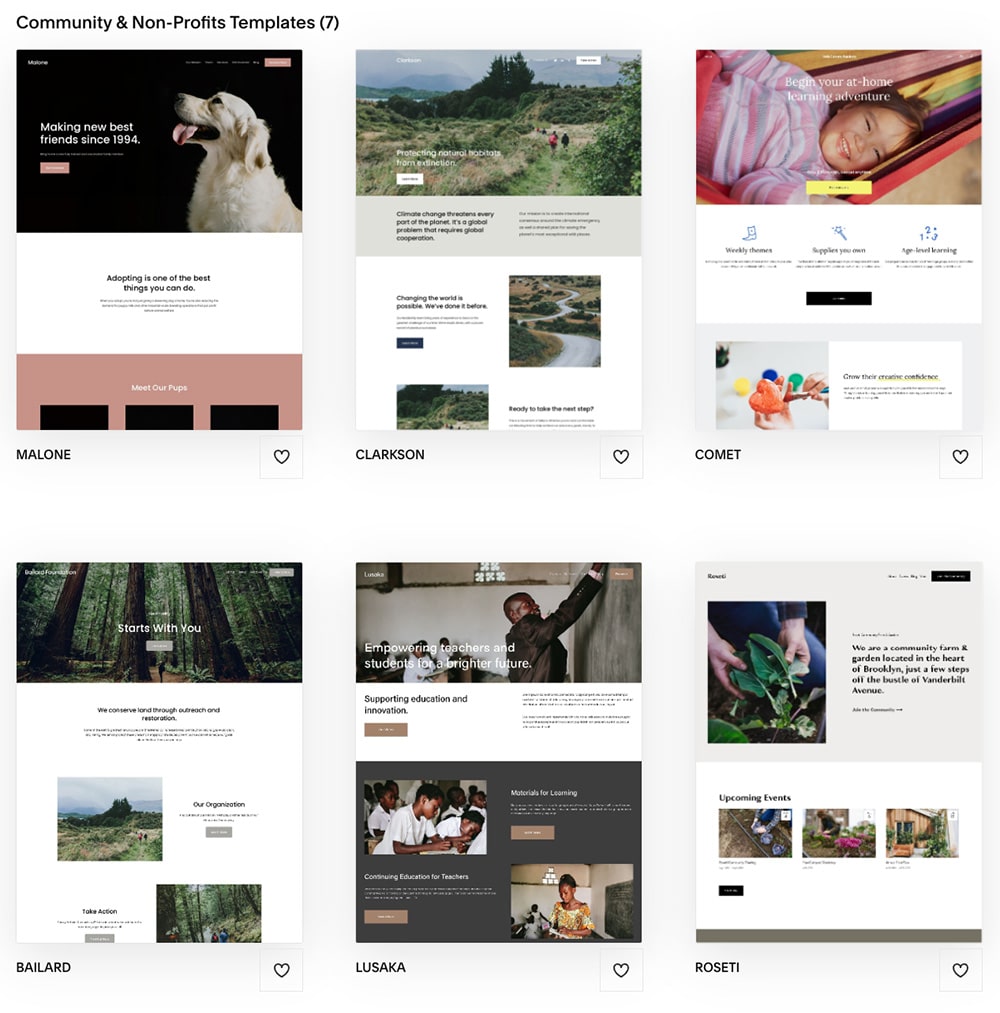
Security and updates
Because Squarespace is a fully managed website builder, you don’t have to worry about keeping up with CMS or plugin updates (a common complaint and vulnerability for WordPress websites). Squarespace provides the hosting and all the code for your website features, so the only time you may need to update anything is when you have used custom code provided by a third-party to extend the functionality of your website.
Like all software tools, strong passwords and use of two-factor authentication are a must for everyone that has user access to your Squarespace website.
Bold, visually appealing websites
Squarespace has built a reputation for visually-appealing websites, based on a template library filled with rich photography and design assets. If your organization already has a strong brand identity and a library of photo and video assets, you will be able to build out a Squarespace website easily.
If you don’t have a robust library of photographs or other design assets, you may find it harder to replicate the visual appeal of the Squarespace websites you see in the template library. If this is the case, consider investing in professional photography or design services.
Squarespace for nonprofits: limitations
Here’s a list of issues you should be aware of when considering Squarespace for your nonprofit’s website. None of these are necessarily dealbreakers, but better to think these things through before you jump in!
Donations functionality is limited
Squarespace has provided a Donations block for some time, but only updated the functionality to accept recurring as well as one-time donations in July 2024. At this time, recurring donations are accepted on a weekly or monthly basis, but annual giving is not supported. Transactions are processed using the same underlying infrastructure that powers Squarespace commerce features, so you’ll need to connect a Stripe or PayPal account to process the payments. If you want to accept recurring payments, you have to connect to Stripe.
Squarespace charges a 3% transaction fee in addition to the payment processing fee charged by Stripe or PayPal.
Once users have made donations, Squarespace offers a Donations dashboard where you can view donation details and export a .csv file. Find more information about managing donations here.
If you want a more modern online donation form that offers conversion optimizing tools that donors prefer, I’d recommend using an online donation platform like Donorbox or FundraiseUp. These donation forms offer features like allowing donors to cover the processing fees. Alternatively, you might choose to streamline data flow by embedding a form provided by your donor CRM if you use one. If you need more detailed recommendations about online donation integrations with Squarespace, get in touch.
User permissions are all-or-nothing
So long as you’re on the Business plan or above, Squarespace allows you to add unlimited “Contributors” (users) to access your website.
Users can have different levels of permission to create or edit content, or to have billing or administrator access, but it is not possible to restrict permissions to certain parts of the website.
If a user has edit access, they can edit all content across the whole website. If you are sharing website editing responsibilities across a team, this means you may need to rely on some internal rules around who should edit which parts of the site.
No backups or ability to revert changes
Squarespace does not provide backups of your website in the same way you might expect if you’ve used a traditional hosting provider before. You can export some parts of your website content using tools designed for migrating content to another provider, or duplicate the entire site within your Squarespace account, but this is not the same as a complete backup that you can store locally.
And while the Squarespace page editor does include an Undo button, there is no ability to revert a page or blog post to a previous version after changes have been saved. For this reason, I often advise Squarespace users to duplicate a page before making significant edits, just in case you want to revert to the original version.
Large amounts of content, or custom content
Squarespace is an unwieldy platform for managing large amounts of content. Many experts recommend limiting pages at 40 or 50, and the Squarespace blog collection interface doesn’t include tools to bulk edit large numbers of blog posts. If you plan to create large numbers of blog posts and often need to find or edit older posts, the Squarespace interface will likely be slow and frustrating.
Squarespace is not designed to allow you to create custom content types, or custom taxonomies (like tags or categories) or organize your content. The built-in blog collection feature can be used to create additional collections — think “Stories” for a story library — and it includes basic Tag and Category taxonomies. But layouts are shared across all collection types, and the ability to offer user-facing sorting, filtering, and searching is very limited. For these content needs, consider a fully-featured CMS like WordPress instead.
Conclusion: Is Squarespace good for nonprofits?
If your website needs aren’t too complex and you’re looking for an affordable, secure platform, Squarespace is a great nonprofit website builder.
Squarespace is not free (although your organization’s website is not an area you should try to find a free solution in my opinion), but it allows you to get a functional website up and running in a few weeks or less, for an operating cost well under $500 per year.
As a fully-managed website builder, using Squarespace also removes the need to invest in website maintenance, updates, and security. Of course your Squarespace website will still need content updates and upgrades, but you’ll be less reliant on technical support to keep your website secure and up to date. For small nonprofits operating on a limited budget this is a valuable saving.
Finally, just because you can DIY a Squarespace website doesn’t mean everyone should do it themselves! If you have the budget to contract with a website professional to support the creation of a new website I recommend it. If you’re interested in working with me, schedule a free consultation.