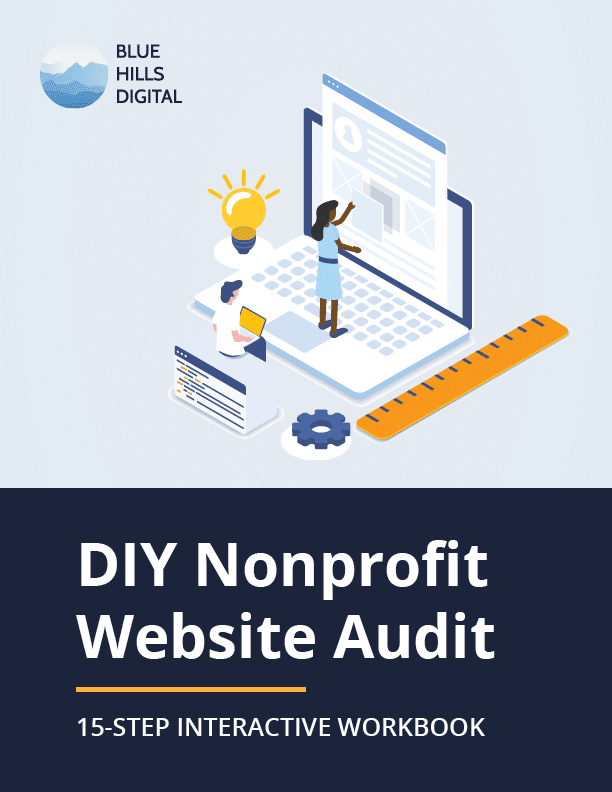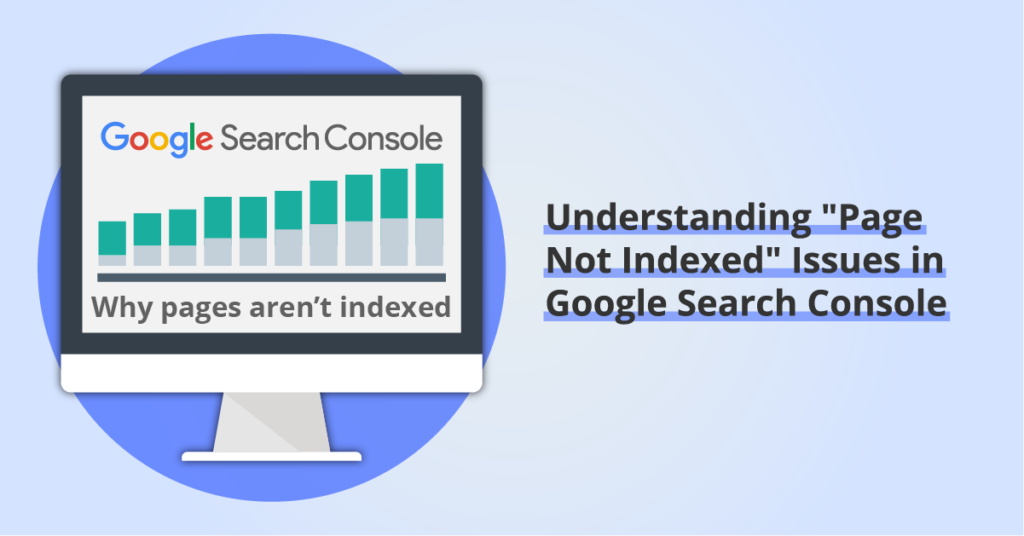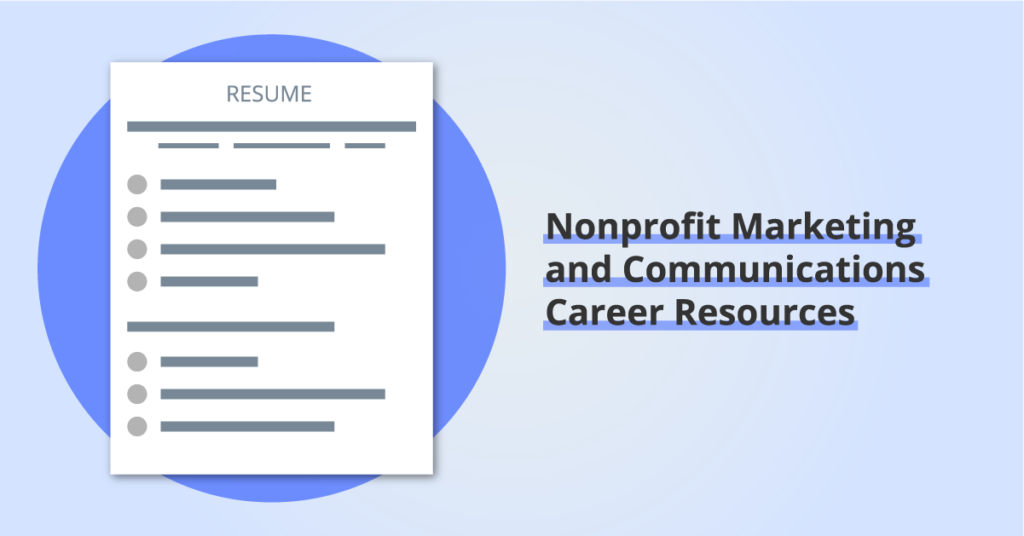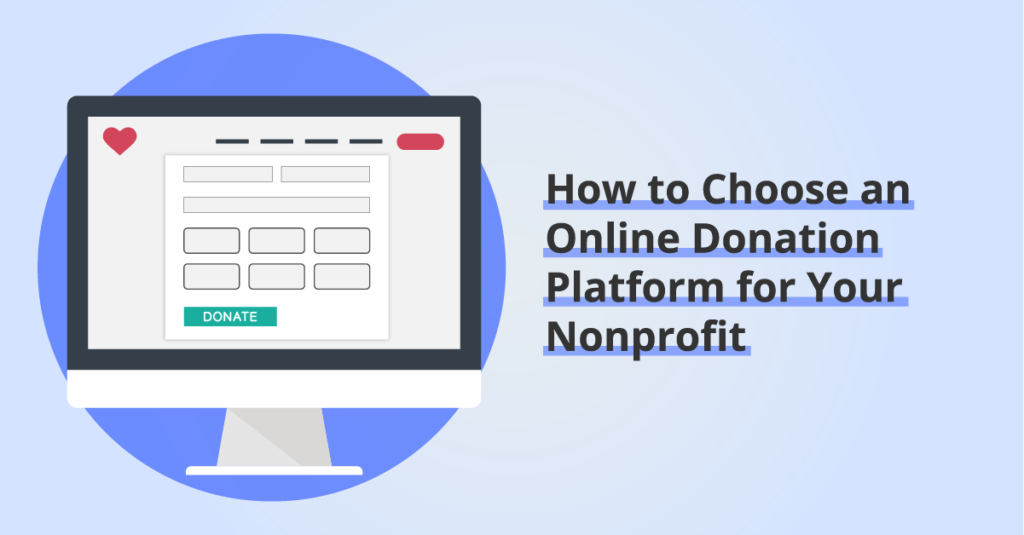Use your Nonprofit Website to Build Trust and Credibility: 9 Tips Every Organization Can Implement
By: Ed Harris / Published: September 26, 2023 / Last updated: June 28, 2024

Building trust and credibility with new audiences is a critically important goal for nonprofit organizations.
- Donors need to trust that their dollars are being spent wisely.
- Foundations and grant makers need reassurance that their grantees are well managed and delivering impact.
- Program users need to trust nonprofit providers before reaching out for support.
- And journalists seeking expert information about your issue area need to verify your credibility before reaching out for an interview.
Data released in Independent Sector’s 2023Trust in Civil Society report demonstrates that while nonprofits remain among the most trusted institutions, “sector trust significantly declined in 2023.”
In this guide, we’ll review 9 changes you can make to your nonprofit website to build trust and credibility.
Disclosure: some of the links below are affiliate links, meaning that at no cost to you, we will earn a commission if you click through and make a purchase. Learn more about the products and services we recommend here.
Why do donors want to verify your nonprofit status?
Before we jump into our 9 tips, put yourself in the shoes of a potential new donor to your organization. They’ve heard about your organization from a friend, or seen your organization mentioned on social media. They’re considering a donation but first they want to verify your organization’s nonprofit status.
If you implement the suggestions listed below, the donor probably won’t even feel the need to verify your status after looking at your website!
But if your organization’s website still has room for improvement, think about what this potential donor might do:
- They Google “verify nonprofit” and find the IRS nonprofit directory as the first search result (at least here in the US)
- They click into the IRS nonprofit search tool, and see that the first option is to search by EIN. (There is an option to search by organization name, but that’s hidden behind a dropdown menu.)
- They return to your website (or donation page) to look for the EIN. Can they easily find it?
- They may also search for reviews, perhaps even by Googling [your organization name] + “reviews”
- They may use a third-party nonprofit certification site like GuideStar or Charity Navigator to search for information.
Our goal, as we work through the website improvements listed below, is to reduce the chance that a website visitor feels that they need to verify the credibility of your organization. And when they do, we’ll make sure the tools or documents they need to learn more are right there to review directly.
1. Provide a secure and responsive website
First, we need to make sure your organization’s website loads using the secure https version of your URL. This will make sure the user’s browser displays a secure padlock icon, instead of warnings about an “insecure website”.
It’s also important that your website is responsive, meaning the layout adapts to the all device sizes, from desktop computers to smartphones. If the website is not easy to navigate on a small screen, you risk losing those visitors immediately.
Remember: donors are considering share their personal, financial information with you. In order to do so, they need to feel confident that your organization understands how to build and maintain and modern, secure website (or that your org contracts with someone who can provide that service!)
2. Display your IRS EIN number clearly
Here in the United States, nonprofit organizations are assigned an Employer Identification Number (EIN) by the Internal Revenue Service (IRS) when nonprofit status is first approved. In other countries, charitable organizations have an equivalent identifier, such as the Business Number (BN) in Canada.
It is good practice to include your organization’s EIN number in the site-wide footer section of your website. The EIN number should also be included in a frequently asked questions section accessible from your donation page, along with information about whether donations are tax-deductible.
If your organization is not an independent nonprofit organization but works with a fiscal sponsor, this relationship should be clearly disclosed to avoid confusion if visitors try to verify your nonprofit status and cannot find a matching record with the IRS.
3. Include information about staff members
Make sure your website includes up-to-date information about staff members. A feeling of personal connection with real people goes a long way towards building trust. Include names, job titles, bios, and headshots at least for key personnel like members of your leadership team.
Additionally, you may want to include a list of Board members, who are responsible for the financial management of your organization.
4. Include accurate contact information
This one should be easy: make sure that visitors to your website can contact a real person at your organization.
Include a contact form that will deliver emails to a real person’s inbox, and if possible, list a phone number as well. And of course, make sure that those inbound emails and calls receive a prompt reply!
Additionally, it is a good practice to include a mailing address, even if your organization doesn’t maintain a physical office. This address will probably match the mailing address on file with the IRS and your state business records.
All of your organization’s contact information should either be included in the site-wide footer, or easily accessible via a “Contact” link from the footer.
5. Make financial documents and reports accessible
Transparency is a key component in building trust. Show your donors that your organization has nothing to hide by publishing financial and organizational documents on your website. Consider including these documents:
- Recent IRS 990 filings. These are available publicly via the IRS website anyway and you are legally required to file them, so why not be transparent and share them directly?
- Audited financial reports. If your organization is required (or chooses to) have a professional audit your financial reports, you may want to publish these reports online.
- Organizational annual reports. If your organization prepares annual reports, share links to downloadable copies, or link to the online versions if your org has followed the recent trend towards web-based annual reports.
- Strategic plan documents. If your organization has an active strategic plan, consider publishing this so that donors can see what direction your organization is going, as well as looking back at recent years.
6. Share reviews and testimonials
Reviews and testimonials provide another opportunity to demonstrate social proof and show visitors that other real people know and trust your organization.
Here are a couple of options to explore:
GreatNonprofits reviews and badge
GreatNonprofits allows organizations to create an account and then solicit reviews from donors, volunteers, and supporters. Once you have set up a profile, you can invite reviews from your community. GreatNonprofits provides review widgets and badges you can embed on your website to showcase your success.
Additionally, if you can secure 10 positive shared stories in the January 1 – October 31 time period each year, you can claim a “Top-Rated Nonprofit” badge for your website. Learn more the about Top-Rated Nonprofits program here.

Google Business Profile reviews
If your organization is eligible for a Google Business Profile, you can invite reviews there and showcase them on your website. A Google Business Profile is typically only available for nonprofits with a physical location that is open to the public to provide programs or services. For example, community centers, educational facilities, animal shelters, or legal aid clinics are all likely to qualify for a Google Business Profile. Learn more about how to sign up for a Google Business Profile or claim ownership of an existing profile here.
Once you have an active Google Business Profile you can solicit reviews using a link provided in the profile manager interface. Consider creating a QR code to display in your location to take visitors directly to the Google Review creation page.
When you have a good selection of reviews attached to your profile, you can display these on your website with the help of a third-party tool like this one provided by Elfsight. You can see an example of the Google Reviews displayed via this tool on the home page of this website.
Testimonials
You don’t need to use a third-party platform like Google or GreatNonprofits to organize your reviews!
You can also set up a system to collect testimonials from individuals in your community and (with their permission) display them on your website. If possible, try to display the person’s image alongside their testimonial.
7. Certify your nonprofit with GuideStar, Charity Navigator, or the Better Business Bureau
This option takes more time and work, but is well worth the investment. Each of the organizations listed below provides the opportunity for nonprofit organizations to build a complete and verified profile. Once complete, the organizations provide a badge and/or rating that can be displayed on your website, ideally in the site-wide footer.
Candid (formerly GuideStar)
For many years a GuideStar profile was one of the leading certification opportunities for nonprofit organizations. In 2019, GuideStar and Foundation Center merged to form the organization now named Candid.
The steps required to create or update your nonprofit’s profile with Candid are listed here. First, you’ll need to request access to your organization’s profile. Then you’ll be verified, and you can start adding details to the profile.
Candid provides organizations with four “Seals”, from Bronze to Platinum, depending on the completeness of your organization’s profile. Candid reports that nonprofits with a transparency seal “average 53% more in contributions.”
The criteria for each seal build on the previous levels. Here’s a quick summary (accurate at the time of writing):
- Bronze: Mission and contact info, info about donations and leadership
- Silver: Add program info, brand details, and grantmaker status (if applicable)
- Gold: Add audited financial reports or basic financial information, Board Chair name and leadership demographics
- Platinum: Add a strategic plan or strategic goals, at least one metric demonstrating progress and results
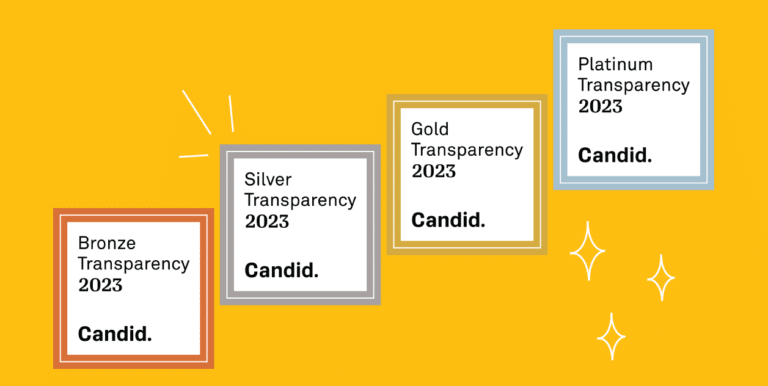
Charity Navigator
Charity Navigator evaluates nonprofit organizations across four areas (which they refer to as “Beacons”):
- Impact & Results
- Accountability & Finance
- Leadership & Adaptability
- Culture & Community
To improve your organization’s rating you can add more data to your profile, using a Charity Navigator account. The account will also provide access a promotional toolkit with badges and other assets to share your org’s Charity Navigator rating on your website. Get started by creating an account here.
Better Business Bureau
The Better Business Bureau Wise Giving Alliance applies a set of 20 standards to create reports for nonprofit and charitable organizations. These reports are available both through the local Better Business Bureau websites and nationally at give.org.
To enroll your organization and submit additional information to be considered in this reporting, complete the enrollment form here.
8. Provide proof of impact
Users researching your organization are likely to care most about the impact your work has. Make sure you position stories of impact (and metrics if you have them) front and center for users as they arrive on the homepage.
To go deeper, consider adding a library of stories, case studies, or projects that users can explore.
9. Clean up the search results for your organization name
One final step: open a private or incognito browser window and search Google for your organization’s name. What you see here is referred to as your Brand Search Engine Results Page (or “Brand SERP”): the search results displayed when a user searches your organization’s brand name.
You can’t exercise complete control over what shows up in the Google search results, but it’s a good idea to be aware of what is present. Ideally you will see some combination of:
- Your organization website listed first
- Links to your organization’s social media accounts
- A knowledge panel on the right side of the desktop search results with basic information about your organization, or a Google Business Profile if your organization qualifies
- Videos or images from your organization’s website or YouTube channel
- Media coverage (hopefully favorable!)
- Profiles from websites like Candid or Charity Navigator
If some of these pieces are missing or you want to explore opportunities to improve your organization’s brand search results, consider working with an SEO consultant (or get in touch with me).
Hopefully you can take immediate action on some of these tips, to start building greater trust and credibility through your website.
If you need support updating your website with some of the new features or functionality discussed above, schedule a free consultation to whether we can work together.