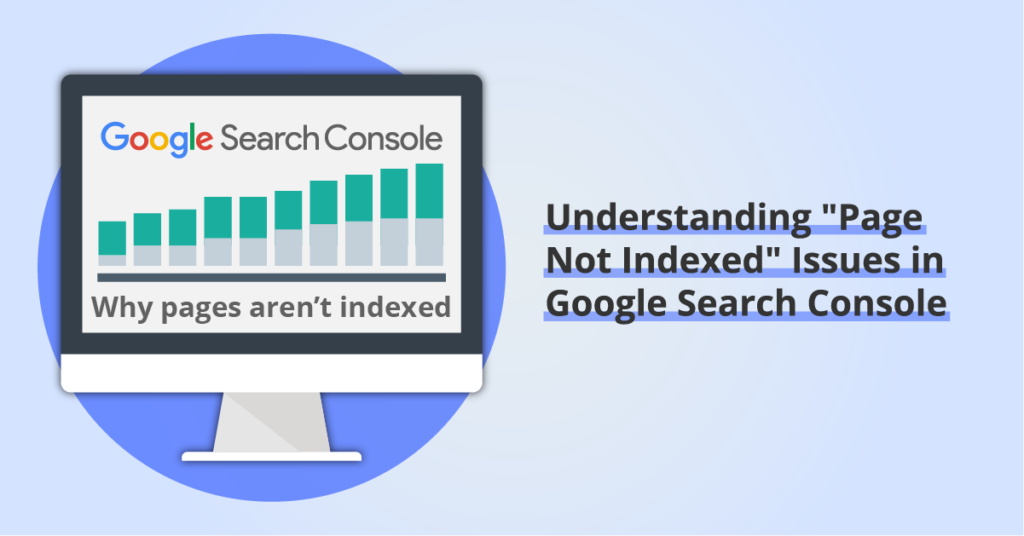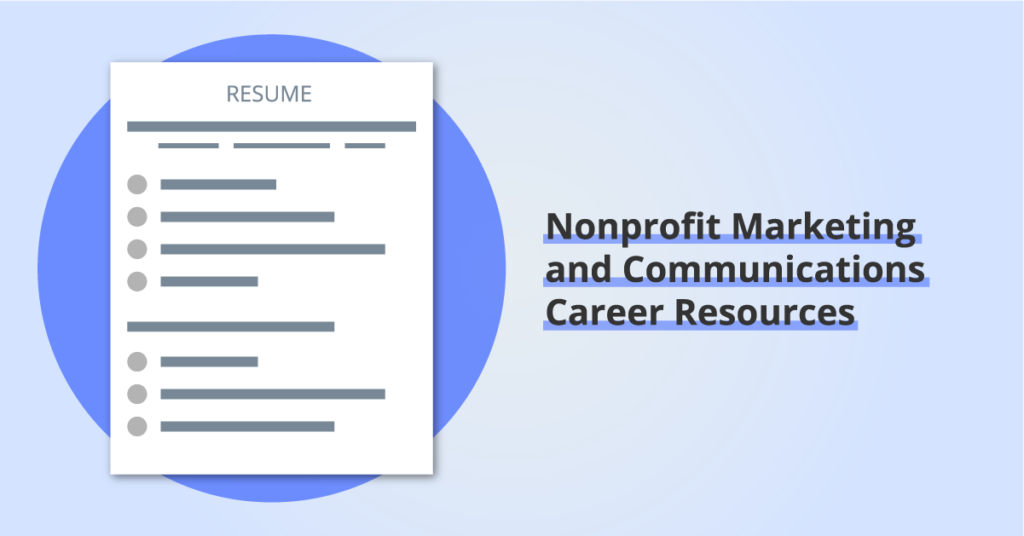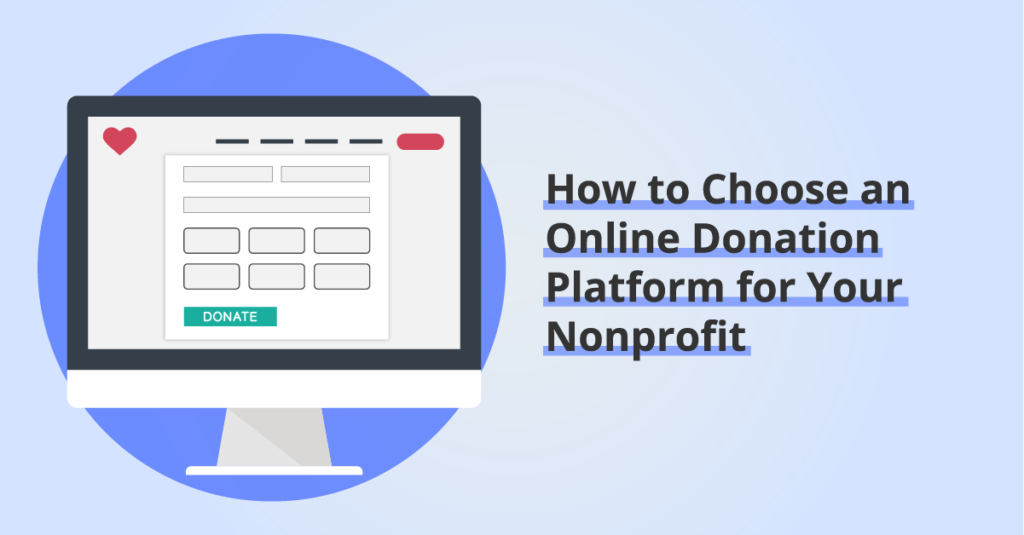Google Analytics for Nonprofits: Guide and Resource List
By: Ed Harris / Published: June 4, 2022 / Last updated: June 28, 2024
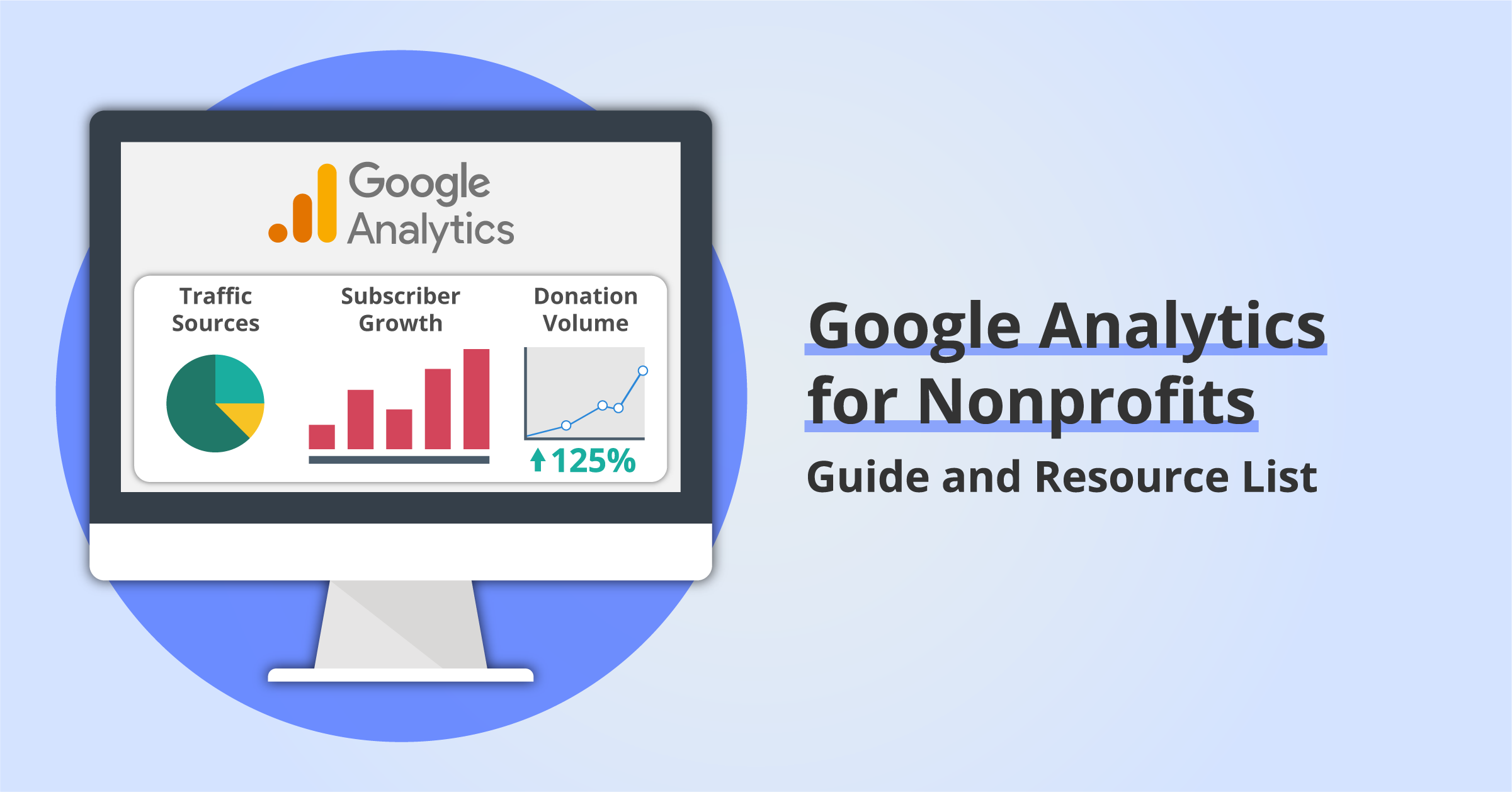
Nonprofit analytics: Why collect data about how your website is being used?
Installing Google Analytics is the easiest way for nonprofit organizations to collect data about how visitors are interacting with their websites.
But before we explain what Google Analytics is and what your organization can do with it, let’s take a quick look at why it’s important for nonprofits to collect website analytics data.
At the most simply level, your nonprofit organization needs to collect data to evaluate whether you are moving towards your objectives. Hopefully you have a strategic plan that defines high-level objectives, along with more tightly defined goals and metrics to guide and measure the work of specific teams within your organization.
To define objectives and measure progress, nonprofits may consider collecting analytics data about:
- Fundraising and donations
- Marketing and communications
- Program participation
Website analytics is an important stream of data that can contribute to measuring effectiveness in all of these areas. Using website analytics, nonprofits can answer questions like these:
- How are new donors finding our website?
- How many people downloaded our resources last month?
- Which marketing channels are driving the most email newsletter subscriptions?
- What type of blog post performs the best for our audience?
Collecting website analytics data will also boost your reporting abilities. You can use website analytics to build reporting dashboards for internal stakeholders, Board members, and funders to demonstrate your organization’s impact.
Now let’s explore how Google Analytics can help provide these data and insights for your nonprofit.
⚠️ On July 1, 2023, Google Universal Analytics properties stopped processing new data. After June 30, 2024, previously collected Universal Analytics will no longer be available. All Google Analytics users should have moved to Google Analytics 4 (GA4) now.
If Google created a new GA4 property for your website “automatically” you likely need to complete additional setup steps to ensure GA4 works for your reporting needs.
Keep reading to learn more, or if you need GA4 support review how we can help here.
What is Google Analytics?
Google Analytics is a free web analytics tool that allows you to collect and analyze data from traffic on your website. Each time someone visits your website, a tracking code sends information back to Google Analytics with information about:
- Which pages they visit and for how long
- How they interact with the website, including actions like button-clicks, link-clicks, or filling out forms
- Approximately where the user is located
- What kind of device they are using
- How they arrived at your website
Google Analytics 4 vs. Universal Analytics
In 2022-23, Google Analytics is undergoing its most significant change in a decade. In October 2020, Google launched a new, separate tracking code called Google Analytics 4 (commonly abbreviated to GA4), designed to improve measurement of user behavior across websites and apps. As of July 2023, Google Analytics 4 is now the current version of Google Analytics.
For websites using Google Analytics prior to 2023, an old Universal Analytics (UA) tracking property may also be present on your website and in your Google Analytics dashboard.
In March 2022, Google announced that Universal Analytics properties would stop processing new data on July 1, 2023. This means current Universal Analytics properties are no longer collecting analytics data.
Moreover, Google has announced that Universal Analytics users will only have access to historical UA data until July 2024. If your organization has historical data in a UA property that you want to retain, now is the time to arrange to export your historical data.
Additional resources about the Google Analytics 4 transition:
Learn more about the differences between GA4 and Universal Analytics
The new Google Analytics 4 (GA4) tracking property is not a simple upgrade from Universal Analytics. It’s a whole new product, with a completely different, event-driven data model behind all the charts and graphs. We’ll look at some examples of events in the next section.

Request a Google Analytics 4 Account Review
Order a GA4 Account Review and Roadmap to get:
- A quick analysis of your current analytics setup,
- A roadmap for improvements tailored to your organization,
- A one-on-one Zoom review call to answer questions.
What data does Google Analytics collect?
One of the most significant changes in GA4 is that everything recorded in the analytics data from your website is treated as an event. For example, all of the following are events that would be captured during a visitor’s session on your website:
- Loading the first page
- Scrolling down
- Clicking an internal link
- Loading the second page
- Clicking play on an embedded video player
- Filling out a form
- Submitting the form
Alongside these stream of event data for each website session, we also learn details about the user’s approximate location, the device type and browser they are using to view your website, and potentially whether they are a new or returning visitor.
And if that wasn’t enough, we also have the opportunity to learn how they arrived at your website, allowing you to measure the effectiveness of different marketing channels and campaigns.
Google is also paying closer attention to privacy controls. IP addresses are not logged or stored by GA4 properties, and GA4 allows for data collection to adjust based on which cookies the user has consented to. Read more about Google Analytics privacy measures and functionality here, and review our guide to Privacy Policies for nonprofit websites here.
Popular website events for nonprofits to track
Google Analytics allows you designate some specific, important events as conversions within your GA4 configuration. Nonprofits will benefit from establishing specific events as conversions — here are a few popular events to pay close attention to:
- Donations
Nonprofits can track completed donations as conversions, or even take advantage of Google Analytics ecommerce tracking to measure every step of the online donation process, just like any other ecommerce transaction. - Email Subscriptions
If you use email marketing to keep your audience engaged, you probably have goals related to the number of new email subscribers you can attract. Google Analytics allows you to measure conversions through your email subscription forms. - Resource Use
If your nonprofit creates and publishes educational content you can use Google Analytics to measure what content is most popular and how much it is being viewed. This can be as simple as pages viewed, time-on-page, and scroll depth for webpage resources. Or if you offer video resources or resource downloads, Google Analytics can track video plays or file downloads as well. - Impact of Paid Advertising
If your nonprofit invests in paid advertising you can use Google Analytics to compare the effectiveness of your advertising campaigns between multiple advertising platforms (and against organic traffic too). - Impact of Email Marketing
With a little extra configuration in your email marketing platform, you can identify all traffic coming from your email campaigns in Google Analytics reports. This allows you to demonstrate the effectiveness of your email marketing efforts, which is typically a crucial and time-consuming channel for nonprofit marketing teams. Read more about email marketing best practices here.
In order to track conversions by traffic source (or even by campaign) you will need to use UTM tracking codes in the materials you publish across different communications channels. We have published a deeper dive guide into UTM parameters here.
These website conversions often overlap with the objectives, goals and metrics identified in a marketing communications plan. If you need a resource to help determine how your website analytics connect to your marketing strategy, check out the 9-step framework we use for nonprofit marketing plans.
Integrations with other Google products
Surprise surprise, Google Analytics integrates with several other Google services you may already be using. (And if you’re not using these, you may want to consider them …)
- Google Ad Grants
The Google Ad Grant provides eligible nonprofits with $10k/mo in Google Search advertising credits. You’ll need Google Analytics installed on your website to make the most of your Google Ad Grant, and will want to make sure these two accounts are integrated and sharing data correctly. Learn more about Google Ad Grants here. - Google Search Console
Search Console is another free tool offered by Google that allows website owners to view information about their visibility in organic Google search results. Read more about how to connect your Google Analytics property with Search Console to see additional data about website sessions that started with a Google search. - Looker Studio (previously Google Data Studio)
Looker Studio is a free reporting and dashboard creation tool from Google. You can connect your Google Analytics property as a data source (along with many other sources of marketing data) and build your own customized reports.
How to add install Google Analytics
Your path to getting Google Analytics installed and configured on your nonprofit website depends on a few factors:
- What website platform you’re using (think WordPress, Squarespace, Wix, etc.)
- How complex or simple your configuration will be
- Whether you have a web developer or other experienced professional to help you out
For quick links to installation instructions for WordPress, Squarespace, and Wix, head over to the installation section of our Google Analytics 4 article.
Google Analytics Resources
- Google Analytics Help Center
- Analytics Mania Google Analytics 4 Training Course (paid)
- Analytics Mania YouTube video: Google Analytics 4 for Beginners (free)
- KS Digital Google Analytics Courses (paid)
- For a round-up of other helpful GA4 resources, check out this collection from Search Engine Journal.
Need professional support with your Google Analytics 4 implementation?
Ready to customize your Google Analytics 4 property? We can provide a customized implementation plan and training to help you unlock new insights in your website data.
Need support implementing Google Analytics?
Book a free consultation to explore how we can help you get more out of Google Analytics.